Example configurations of mercury
Below is a list of example configurations suiting your purpose Note that these examples provide configuration for 1 out of 2+ nodes. It is recommended to have at least 2 Mercury hosts that can form a cluster.
Adding Mercury as Global Loadbalancer to existing Loadbalance solutions
If you are using multiple cloud environment you'll notice that they have their 'internal' Global loadbalance mechanisms across their datacenter locations. But very few have the option to add nodes outside of their network. Which results in the need of a extra layer, using DNS to loadbalance across multiple providers or datacenter
Diagram:
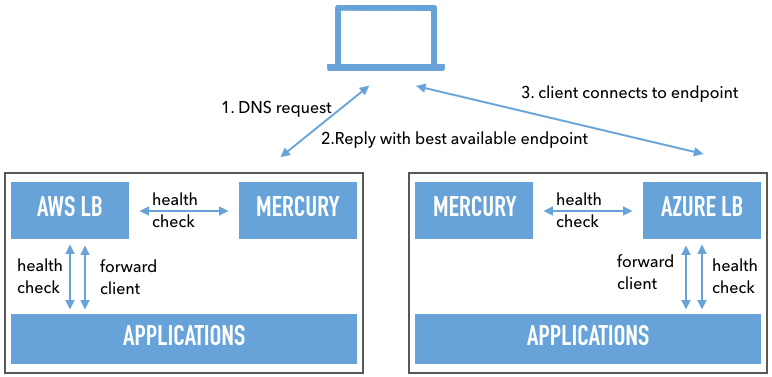
Configuration:
[settings]
manage_network_interfaces = "yes" # change this to "no" to not add the listener IP address to the host running Mercury
enable_proxy = "no" # this disables all proxy capabilities of Mercury. Useful when only serving as DNS loadbalancer
[cluster] # All cluster related documentation
name = "MY_GLB_POOL" # Cluster name for all nodes
[cluster.binding]
name = "localhost1" # Our local node name
addr = "127.0.0.1:9000" # Our local binding ip/port
authkey = "test" # key other clusters need to use to talk to us
[[cluster.nodes]]
name = "localhost2" # Secondary cluster nodes name
addr = "127.0.0.1:10000" # Secondary cluster node ip/port binding
authkey = "test" # Key we need to use to talk to the remote node
[dns]
binding = "loadbalancer1.example.com" # local binding address for dns service
port = 15353 # local binding port for dns service
[dns.domains."example.com"] # config for domain 'domain.nl'
ttl = 11 # set default ttl to 11 seconds
[loadbalancer.settings]
default_balance_method = "roundrobin" # default balance method for all backends
[loadbalancer.pools.INTERNAL_VIP.listener] # Define a pool 'INTERNAL_VIP' but with an empty listener
# Since we will not be serving requests, but do dns only
[loadbalancer.pools.INTERNAL_VIP.backends.myapp] # in the pool 'INTERNAL_VIP' add a backend with the name 'myapp'
hostnames = ["default"] # the backend called 'myapp' listens to any hostname
# if no exact match for hostheader request is found, default is where users are sent
connectmode="http" # we connect to the backends using http protocol
[loadbalancer.pools.INTERNAL_VIP.backends.myapp.dnsentry] # add a GLB dns entry that will register the domain if this backend is online
domain = "example.com" # domain name this GLB entry belongs to
hostnames = "www" # hostname to add when this backend is online
ttl = 30 # alternative TTL for this GLB host entry
ip = "1.2.3.4" # ip for the above hostname if a node is up
[loadbalancer.pools.INTERNAL_VIP.backends.myapp.healthcheck] # define a healthcheck for the backend called 'myapp'
type = "tcpconnect" # use a tcpconnect to test if the backend is up
[[loadbalancer.pools.INTERNAL_VIP.backends.myapp.nodes]] # add a backend node to backend of 'myapp'
hostname = "aws.cloud.vip" # friendly name of the host
ip = "1.2.3.4" # ip address of the backend host to serve requests to
port = 80 # port of the backend host to serve requests to
# Note that we have only 1 backend node here, with multi-cloud setups,
# it is recommended to add a mercury cluster node in each cloud,
# and let mercury server requests for the cloud instance it is in.
# As a result the config will be almost the same, but the node will point to a different host, as well as the GLB dns entry
# Other Cluster node:
[loadbalancer.pools.INTERNAL_VIP.backends.myapp.dnsentry] # add a GLB dns entry that will register the domain if this backend is online
domain = "example.com" # domain name this GLB entry belongs to
hostnames = "www" # hostname to add when this backend is online
ttl = 30 # alternative TTL for this GLB host entry
ip = "2.3.4.5" # ip for the above hostname if a node is up
[[loadbalancer.pools.INTERNAL_VIP.backends.myapp.nodes]] # add a backend node to backend of 'myapp'
hostname = "azure.cloud.vip" # friendly name of the host
ip = "2.3.4.5" # ip address of the backend host to serve requests to
port = 80 # port of the backend host to serve requests to
Note that the IP of the webserver in this case does not have to be the Webserver its self, but can also be the existing loadbalancer at your existing datacenter, which in turn contains many more servers for local Loadbalancing.
Adding Mercury as Global Loadbalancer with its internal Loadbalance solution (with SSL offloading)
If you are using multiple cloud environment you'll notice that they have their 'internal' Global loadbalance mechanisms across their datacenter locations. But very few have the option to add nodes outside of their network. Which results in the need of a extra layer, using DNS to loadbalance across multiple providers or datacenter. This option also replaces any existing loadbalancer, making Mercury your primary entry point for all traffic.
Diagram:
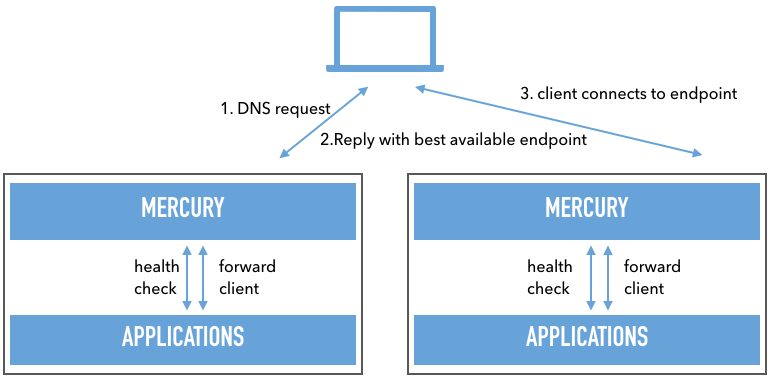
Configuration:
[cluster] # All cluster related documentation
name = "MY_GLB_POOL" # Cluster name for all nodes
[cluster.binding]
name = "localhost1" # Our local node name
addr = "127.0.0.1:9000" # Our local binding ip/port
authkey = "test" # key other clusters need to use to talk to us
[[cluster.nodes]]
name = "localhost2" # Secondary cluster nodes name
addr = "127.0.0.1:10000" # Secondary cluster node ip/port binding
authkey = "test" # Key we need to use to talk to the remote node
[cluster.settings.tls]
certificatekey = "build/test/ssl/self_signed_certificate.key" # Certificate key for encrypted cluster communication
certificatefile = "build/test/ssl/self_signed_certificate.crt" # Certificate file for encrypted cluster communication
insecureskipverify = true # Ignore invalid hostnames (for use of self-signed certificates)
[web]
[web.tls]
certificatekey = "build/test/ssl/self_signed_certificate.key" # Certificate key for GUI using ssl
certificatefile = "build/test/ssl/self_signed_certificate.crt" # Certificate file for GUI using ssl
[dns]
binding = "loadbalancer1.example.com" # local binding address for dns service
port = 15353 # local binding port for dns service
[dns.domains."example.com"] # config for domain 'domain.nl'
ttl = 11 # set default ttl to 11 seconds
[loadbalancer.settings]
default_balance_method = "roundrobin" # default balance method for all backends
[loadbalancer.pools.INTERNAL_VIP.listener] # define a pool with the name 'INTERNAL_VIP' with an empty listener
ip = "127.0.0.1" # ip address to listen for requests
port = 8080 # port number to listen for requests
mode = "https" # protocol to accept
[loadbalancer.pools.INTERNAL_VIP.listener.tls] # since the protocol is https, we need a ssl certificate for the listener
certificatekey = "build/test/ssl/self_signed_certificate.key" # certificate key for the vip (SNI is supported)
certificatefile = "build/test/ssl/self_signed_certificate.crt" # certificate file for the vip (SNI is supported)
[loadbalancer.pools.INTERNAL_VIP.backends.myapp] # in the pool 'INTERNAL_VIP' add a backend with the name 'myapp'
hostnames = ["default"] # the backend called 'myapp' listens to any hostname
# if no exact match for hostheader request is found, default is where users are sent
connectmode="http" # we connect to the backends using http protocol
[loadbalancer.pools.INTERNAL_VIP.backends.myapp.dnsentry] # add a GLB dns entry that will register the domain if this backend is online
domain = "example.com" # domain name this GLB entry belongs to
hostnames = "www" # hostname to add when this backend is online
ttl = 30 # alternative TTL for this GLB host entry
# since no ip is defined, the record will point to the listener IP
[loadbalancer.pools.INTERNAL_VIP.backends.myapp.healthcheck] # define a healthcheck for the backend called 'myapp'
type = "tcpconnect" # use a tcpconnect to test if the backend is up
[[loadbalancer.pools.INTERNAL_VIP.backends.myapp.nodes]] # add a backend node to backend of 'myapp'
hostname = "webserver1" # friendly name of the host
ip = "1.2.3.4" # ip address of the backend host to serve requests to
port = 80 # port of the backend host to serve requests to
[[loadbalancer.pools.INTERNAL_VIP.backends.myapp.nodes]] # add a second backend node to backend of 'myapp'
hostname = "webserver2" # friendly name of the host
ip = "2.3.4.5" # ip address of the backend host to serve requests to
port = 80 # port of the backend host to serve requests to
In this example we still enable global loadbalancing using DNS, however we now add a listener IP which will accept incomming connections on HTTPS using the provided SSL certificates. This listener exists on both loadbalancers, and once a client connects to this listener on the port specified (8080) the loadbalancer will create a new connection to the local node, and forward the request.
Adding Mercury as Global Loadbalancer serving multiple Hostnames
Quite often are you loadbalancing multiple domains which point to different servers. If this is the case you can specify the hostname which the backend serves. Mercury will look at the requested host header, and forward the request to the backend which has this host header configured.
Configuration:
[cluster] # All cluster related documentation
name = "MY_GLB_POOL" # Cluster name for all nodes
[cluster.binding]
name = "localhost1" # Our local node name
addr = "127.0.0.1:9000" # Our local binding ip/port
authkey = "test" # key other clusters need to use to talk to us
[[cluster.nodes]]
name = "localhost2" # Secondary cluster nodes name
addr = "127.0.0.1:10000" # Secondary cluster node ip/port binding
authkey = "test" # Key we need to use to talk to the remote node
[dns]
binding = "localhost" # local binding address for dns service
port = 15353 # local binding port for dns service
[dns.domains."example.com"] # config for domain 'domain.nl'
ttl = 11 # set default ttl to 11 seconds
[loadbalancer.settings]
default_balance_method = "roundrobin" # default balance method for all backends
[loadbalancer.pools.INTERNAL_VIP.listener] # define a pool with the name 'INTERNAL_VIP' with an empty listener
ip = "127.0.0.1" # ip address to listen for requests
port = 8080 # port number to listen for requests
mode = "http" # protocol to listen for
[loadbalancer.pools.INTERNAL_VIP.backends.myapp] # in the pool 'INTERNAL_VIP' add a backend with the name 'myapp'
hostnames = ["www.example.com"] # the backend called 'myapp' listens to the hostname 'www.example.com'
connectmode="http" # we connect to the backends using http protocol
[loadbalancer.pools.INTERNAL_VIP.backends.myapp.dnsentry] # add a GLB dns entry that will register the domain if this backend is online
domain = "example.com" # domain name this GLB entry belongs to
hostnames = "www" # hostname to add when this backend is online
# since no ip is defined, the record will point to the listener IP
[loadbalancer.pools.INTERNAL_VIP.backends.myapp.healthcheck] # define a healthcheck for the backend called 'myapp'
type = "tcpconnect" # use a tcpconnect to test if the backend is up
[[loadbalancer.pools.INTERNAL_VIP.backends.myapp.nodes]] # add a backend node to backend of 'myapp'
hostname = "webserver1" # friendly name of the host
ip = "1.2.3.4" # ip address of the backend host to serve requests to
port = 80 # port of the backend host to serve requests to
[[loadbalancer.pools.INTERNAL_VIP.backends.myapp.nodes]] # add a second backend node to backend of 'myapp'
hostname = "webserver2" # friendly name of the host
ip = "2.3.4.5" # ip address of the backend host to serve requests to
port = 80 # port of the backend host to serve requests to
# Add a second backend listening to a different host header request
[loadbalancer.pools.INTERNAL_VIP.backends.myimageapp] # in the pool 'INTERNAL_VIP' add a backend with the name 'myimageapp'
hostnames = ["image.example.com"] # the backend called 'myimageapp' listens to the hostname 'www.example.com'
connectmode="http" # we connect to the backends using http protocol
[loadbalancer.pools.INTERNAL_VIP.backends.myimageapp.dnsentry] # add a GLB dns entry that will register the domain if this backend is online
domain = "example.com" # domain name this GLB entry belongs to
hostnames = "image" # hostname to add when this backend is online
# since no ip is defined, the record will point to the listener IP
[loadbalancer.pools.INTERNAL_VIP.backends.myimageapp.healthcheck] # define a healthcheck for the backend called 'myimageapp'
type = "tcpconnect" # use a tcpconnect to test if the backend is up
[[loadbalancer.pools.INTERNAL_VIP.backends.myimageapp.nodes]] # add a backend node to backend of 'myimageapp'
hostname = "webserver3" # friendly name of the host
ip = "3.4.5.6" # ip address of the backend host to serve requests to
port = 80 # port of the backend host to serve requests to
[[loadbalancer.pools.INTERNAL_VIP.backends.myimageapp.nodes]] # add a backend node to backend of 'myimageapp'
hostname = "webserver4" # friendly name of the host
ip = "4.5.6.7" # ip address of the backend host to serve requests to
port = 80 # port of the backend host to serve requests to
In this example we have 2 domains: www.example.com and image.example.com, requests made to www will be forwarded to webserver1+2 and requests made to images.example.com will be forwarded to webserver3+4
Adding Mercury as Global Loadbalancer without the use of a local loadbalancer (DNS only)
For Small setups where you only have 2 hosts serving a website, and where stickyness is not required, you might skip the use of a local loadbalancer all together. This will make Mercury do the health check, and send the client directly to one of the available servers in your pool
Diagram:
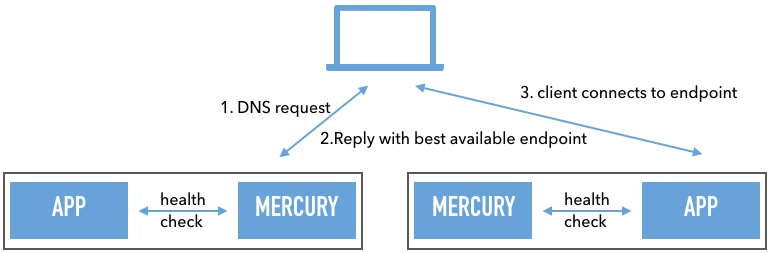
Configuration:
[cluster] # All cluster related documentation
name = "MY_GLB_POOL" # Cluster name for all nodes
[cluster.binding]
name = "localhost1" # Our local node name
addr = "127.0.0.1:9000" # Our local binding ip/port
authkey = "test" # key other clusters need to use to talk to us
[[cluster.nodes]]
name = "localhost2" # Secondary cluster nodes name
addr = "127.0.0.1:10000" # Secondary cluster node ip/port binding
authkey = "test" # Key we need to use to talk to the remote node
[dns] # dns configuration
binding = "localhost" # local binding address for dns service
port = 15353 # local binding port for dns service
[dns.domains."example.com"] # config for domain 'domain.nl'
ttl = 11 # set default ttl to 11 seconds
[loadbalancer.settings] # generic load balancer settings
default_balance_method = "roundrobin" # default balance method for all backends
[loadbalancer.pools.INTERNAL_VIP.listener] # define a pool with the name 'INTERNAL_VIP' with an empty listener
[loadbalancer.pools.INTERNAL_VIP.backends.myapp] # in the pool 'INTERNAL_VIP' add a backend with the name 'myapp'
hostnames = ["www.example.com"] # the backend called 'myapp' listens to the hostname 'www.example.com'
connectmode="http" # we connect to the backends using http protocol
[loadbalancer.pools.INTERNAL_VIP.backends.myapp.dnsentry] # add a GLB dns entry that will register the domain if this backend is online
domain = "example.com" # domain name this GLB entry belongs to
hostnames = "www" # hostname to add when this backend is online
ip = "3.4.5.6" # ip to point this record to if it is online
[loadbalancer.pools.INTERNAL_VIP.backends.myapp.healthcheck] # define a healthcheck for the backend called 'myapp'
type = "tcpconnect" # use a tcpconnect to test if the backend is up
[[loadbalancer.pools.INTERNAL_VIP.backends.myapp.nodes]] # add a backend node to backend of 'myapp'
hostname = "webserver1" # friendly name of the host
ip = "1.2.3.4" # ip address of the backend host to serve requests to
port = 80 # port of the backend host to serve requests to
[[loadbalancer.pools.INTERNAL_VIP.backends.myapp.nodes]] # add a second backend node to backend of 'myapp'
hostname = "webserver2" # friendly name of the host
ip = "2.3.4.5" # ip address of the backend host to serve requests to
port = 80 # port of the backend host to serve requests to
In this example the DNS server will reply to the client using the node ip, connecting your clients directly to one of your servers, by load balancing the dns requests to the available servers.
Sticky Cookies
To use Stickyness you Must apply the following 2 outbound ACLs. this will ensure that the correct cookie gets set to direct the client to its sticky backend node
[[loadbalancer.pools.INTERNAL_VIP_LB.outboundacls]]
action = "add"
cookie_expire = "24h"
cookie_httponly = false
cookie_key = "stky"
cookie_secure = true
cookie_value = "###NODE_ID###"
should the client be directed to another node that its initial sticky cookie, because its unavailable, we need to make sure that this new node is the sticky node for all future requests.
we do this by overwriting the node id with the ID of the new node.
[[loadbalancer.pools.INTERNAL_VIP_LB.outboundacls]]
action = "replace"
cookie_expire = "24h"
cookie_httponly = false
cookie_key = "stky"
cookie_secure = true
cookie_value = "###NODE_ID###"
adds a stky cookie with the node_id the client is connected to
X-Forwarded-For header
To pass the X-Forwarded-For header you need to add a inbound ACL
[[loadbalancer.pools.INTERNAL_VIP_LB.outboundacls]]
action = "add"
header_key = "X-Forwarded-For"
header_value = "###CLIENT_IP###"
This will add the X-Forwarded-For header to all requests towards the backend server, with the IP of the client
X-Forwarded-Proto header
To pass the X-Forwarded-Proto header you need to add a inbound ACL
[[loadbalancer.pools.INTERNAL_VIP_LB.outboundacls]]
action = "add"
header_key = "X-Forwarded-Proto"
header_value = "###REQ_PROTO###"
This will add the X-Forwarded-Proto header to all requests towards the backend server, with the value 'http' or 'https'
X-Forwarded-Host header
To pass the X-Forwarded-Host header you need to add a inbound ACL
[[loadbalancer.pools.INTERNAL_VIP_LB.outboundacls]]
action = "add"
header_key = "X-Forwarded-Host"
header_value = "###REQ_HOST###"
This will add the X-Forwarded-Host header to all requests towards the backend server, with the host value from the incoming request without port number
X-Forwarded-Port header
To pass the X-Forwarded-Port header you need to add a inbound ACL
[[loadbalancer.pools.INTERNAL_VIP_LB.outboundacls]]
action = "add"
header_key = "X-Forwarded-Port"
header_value = "###LB_PORT###"
This will add the X-Forwarded-Port header to all requests towards the backend server, with the port that received the incoming request
X-Forwarded-Client-Cert header
To pass the X-Forwarded-Cert header you need to add a inbound ACL
[[loadbalancer.pools.INTERNAL_VIP_LB.outboundacls]]
action = "add"
header_key = "X-Forwarded-Cert"
header_value = "###CLIENT_CERT###"
This will add the X-Forwarded-Cert header to all requests towards the backend server, with the base64 PEM encoded client certificate when connection is mTLS
Balancing Kerberos tickets
To forward Kerberos requests you need to create a new TCP VIP, and ensure that the DNS name of this VIP contains the same hostname as the requests its serves. so if you have a vip with ip: 1.2.3.4 listening on TCP port 88 and forwarding them to your domain server (your.domain.com) listening on 3.3.3.3
ensure that: * the GLB entry that mercury servers is your.domain.com, * that this dns entry points to 1.2.3.4, the vip of Mercury * that all requests from Mercury to your DNS server also come from source ip 1.2.3.4 * and that the reverse dns of ip 1.2.3.4 is your.domain.com
that ensures that the domain that the client will get requests from will always be the same as the domain we serve using mercury.
Web Interface Authentication
The following authentication methods are possible: LDAP or Username/Password Note that when local users are configured, it will automatically disable LDAP. you can only use 1 authentication.
LDAP
You can add any number of users by adding a new line per user with its username and sha256 password hash
[web]
[web.auth.password.users]
test = "9f86d081884c7d659a2feaa0c55ad015a3bf4f1b2b0b822cd15d6c15b0f00a08" # username = test / password = sha256 hash of password
user2 = "sha256hashOfPassword"
Username/Password
To use LDAP specify the LDAP host, and the DN+Filter to find the users in LDAP first does the authentication with provided credentials, and then verifies if the username also exists in the binddn with the applied filter. If user exists in the filter, then login is successful
[web]
[web.auth.ldap]
host = "localhost" # Ldap Host to connect to
port = 389 # Ldap Port to connect to
method = "tls" # Protocol to connect to LDAP
binddn = "ou=users,dc=example,dc=org" # DN to execute filter in
filter = "(&(objectClass=organizationalPerson)(uid=%s))" # Filter to apply to find the user, where %s replaces the username
domain = "example" # Domain to prepend to the username provided
[web.auth.ldap.tls]
insecureskipverify = true # Ignore SSL certificate hostname mismatches (for self-signed certificates)
Healthchecks via Commandline
You can execute health checks using the commandline for use with Sensu, Nagios or another tool
Checking a specific backend:
mercury --config-file ./test/mercury.toml --pid-file /tmp/mercury.pid --check-backend --pool-name INTERNAL_VIP --backend-name example
Checking a specific GLB entry/DNS Name:
mercury --config-file ./test/mercury.toml --pid-file /tmp/mercury.pid --check-glb --dns-name random.glb.example.com
Checking the cluster status:
mercury --config-file ./test/mercury.toml --pid-file /tmp/mercury.pid --check-glb --cluster-only